In the previous two posts, we discussed why people feel uncomfortable with public speaking, the importance of being watched & listened to well (by your audience) & how to make sure your presentation won’t be sabotaged by the lack of technological preparation.
Now, we will analyze one of the most important factors when presenting in public: the content & presentation strategy.
There are too many things to be written on this topic and we would need hundreds of blog-posts to analyze them all. That’s why we’ve decided to narrow down our topic to the most-used tool for creating presentations, the PowerPoint.
5 Key PowerPoint Tips
Let’s be honest… the truth is that most of the PowerPoint presentations are just not good. Presenters add too much information in one slide, use too few images and too much text, and don’t take advantage of what science has taught us about how people learn.
Thus, here are the 5 key tips that you should follow, to avoid death by PowerPoint:
1 + 1 = 0.
Images + bullet points > sentences.
Use size to your advantage.
Contrast is important.
6 is the perfect number.
Let’s break them down.
1) 1 + 1 = 0.
Did you know that only 2% of the people are actually multitaskers? (To find out if you belong among them, take this quiz.) People can’t focus on many things simultaneously, because they end up missing some (or all) of the information presented.
Research shows that -especially in learning- people will forget almost everything they just heard if there are 2 different messages on the same time.
Because of this, you should only have 1 message per slide.
Example: if you have 2 paragraphs on a slide, each conveying a different message (1 + 1), people will remember almost nothing (= 0).
Practical example. We wanted to create a slide with the benefits Student Recruitment Officers & School managers enjoy from 100mentors. But, those are 2 messages and thus, we just kept the one (recruiters).
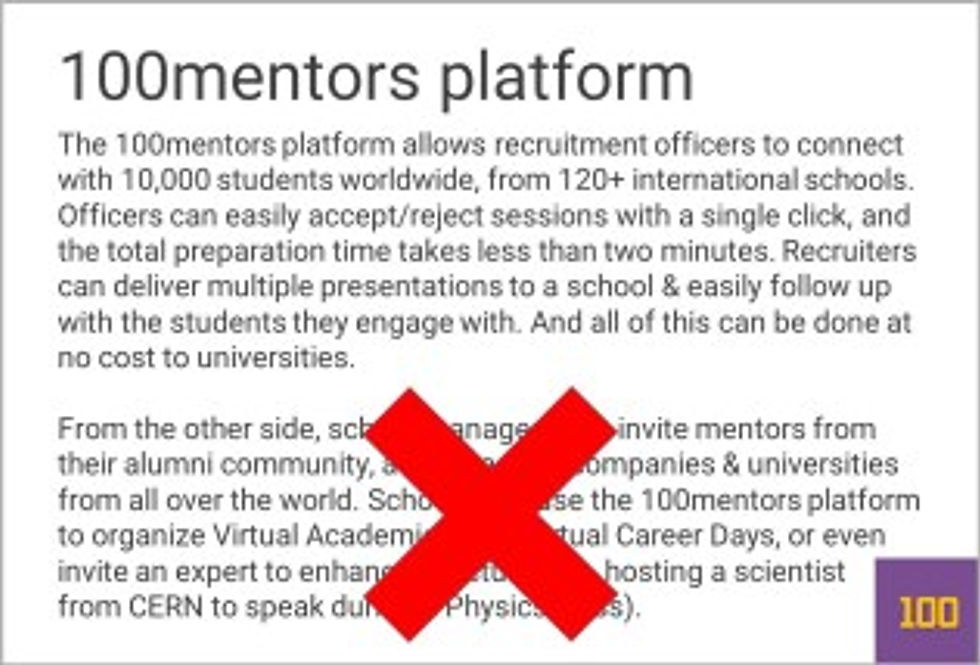

Isn’t it better now?
2) Images + bullet points > sentences.
Presenters usually forget why the PowerPoint was originally invented; to become a tool for visual representation of the content…not to replace the speaker.
This is why they make the same mistake again and again and they create slides with too much text, which is impossible to read. Slides like these:

What if we replaced these long & tiring-to-read sentences with related-images and shorten our text to bullet points?
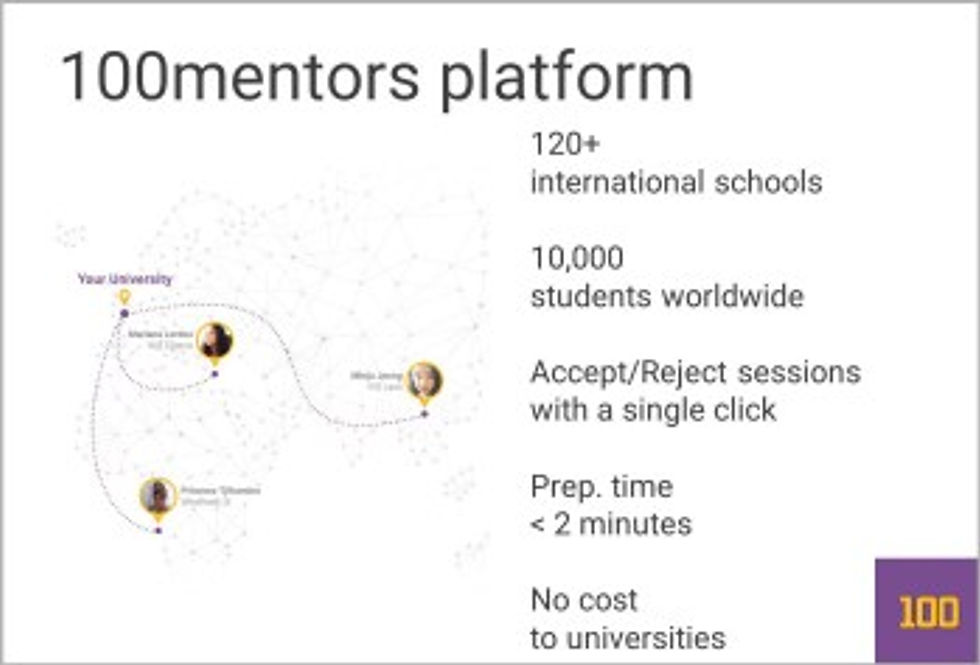
Wouldn’t it be much better for our audience to understand our message more easily & quickly?
Also, we can keep the previous sentences in the comments section so we can remember what we should say.
This way we can use PowerPoint as it’s supposed to be used. 😉
3) Use size to your advantage.
Take a look in the following picture. Where is your attention drawing to?

The headline, right? That’s totally normal since people’s attention is drawn by the large items first.
Speakers usually create slides with big headlines. So the question is:
How often is the headline the most important part of a slide?
If you’re an experienced speaker, you’ll probably say ‘very rare’. Exactly.
So why don’t we use this to our advantage? Why don’t we just make smaller headlines and draw our audience’s attention to where we want to (which usually is the content below)?

The rule here is simple:
The most important part of your PowerPoint should also be the biggest one in the slide.
4) Contrast is important.
I would like to ask you to take a look at the following picture. In which bullet point is your attention drawn at?

We can’t really know.
You may be looking at the 1st one, the 3rd, the 5th and so on. But if this was my slide, I couldn’t know if you were following me or not.
To overcome this challenge, we will apply the rule of contrast.
Take a look at the following images and again, try to understand where your eyes are focusing on:

There’s no chance that you’re focusing on the ‘wrong’ bullet point, because I have created a contrast between it and the rest of them.
Always remember:
Contrast controls your focus.
Got my point?
5) 6 is the perfect number (of objects per slide).
This is one of the most controversial issues regarding presentations and slides.
To provide you with the exact number of the objects/slide you should include into your presentations, I’m going to ask you to count the balls in the following pictures and try to understand when you were faster.
First picture:

Second picture:

Third picture:

An average person needs: – 2 seconds to count the 10 circles in the 1st picture. – 1,2 seconds to count the 7 circles in the 2nd picture. – 0,2 seconds to count the 6 circles in the 3rd picture.
That simple experiment shows us that there is a huge difference (500%) of the time that people need to count 7 and 6 objects.
And the reason why behind this difference is hidden in the words: – For 7 (or more) items, people need to count, while – For 6 (or less), people just need to see.
So people will actually need 500% more time & energy to get the point of your slide if you add just one more item beyond 6. And you don’t want your audience to try too much to follow you, right?
Thus the rule is simple:
6 items is the maximum you can have in one slide.
For our example, we would go from the 7 bullet points to 5+1 image (=6).
Sum up
As you can see, those tips are quite simple but they can impact your presentations in a great way. Remember to keep 1 message/slide, add images & bullets instead of sentences, make big the most important part, experiment with contrast & add 6 items per slide.
You will rock!
(before – after)
*This article is based on the book How to avoid death by PowerPoint by David JP Phillips.
Put these tips to use in classrooms & mentor sessions
Whether you’re teaching a class, giving a TEDtalk, or hosting a mentor session on a platform, put these tips to use to ensure you’re getting your message across. 100mentors is the platform and network empowering students to connect with mentors on-demand to guide them in their most important academic and career decisions. With 100mentors, schools enable students to open up their circles of influence to include mentors from 300+ universities and 500+ companies across the world. Ready to mentor and empower students? Get started below.

This is one part of a 6-part series, highlighting the must-knows of presenting and public speaking.
To catch up on the rest of the series, check out: Part 1 of 6: 5 Ways to Conquer Your Public Speaking Fears, Part 2 of 6: Technology Tips for Presenting to Live & Virtual Audiences, Part 4 of 6: 4 Ways to Use Body Language to Be Perceived as a Friendly & Influential Speaker & Part 5 of 6: 3 Ways to Actively Engage Your Audience When Presenting.


Commentaires